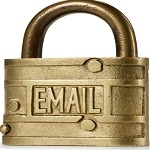 At times you have to send somebody confidential information like credit card number, bank details etc. Then sending those details without any encryption or password is not safe. Hackers can easily intercept your emails using sniffers or by hacking your e-mail account.
At times you have to send somebody confidential information like credit card number, bank details etc. Then sending those details without any encryption or password is not safe. Hackers can easily intercept your emails using sniffers or by hacking your e-mail account.To protect those details, you can use Lockbin which provides password protection and AES-256 bit encryption to your mails.
How to send password protected mails using Lockbin-
- Click here to go to the Lockbin service.
- Fill in your form with your desired password.
- In that message you can even attach files.

- After this, Click on 'submit' button.
- Now the password protected e-mail will be sent and your reader will only get a link to your encrypted mail.
- When that link is clicked, user will be prompted to enter the password without which it will not open.
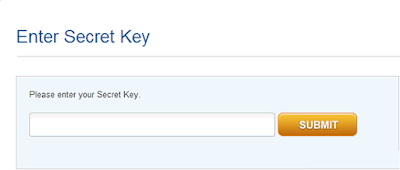
This way you can protect your confidential details from hackers.









